My Redmi Note 7 Pro got MIUI 11 today morning. There was no mention of improvements rather than generic things like Optimized system performance, and Improved system security and stability.
After downloading the update, the process took nearly 8 minutes to completely install MIUI 11 on the Redmi Note 7 Pro.
For me, there was no problem with the MIUI 11 update. However, some users reporting that this update is not complying well as there are freezes in the UI and much more. I would suggest resetting the smartphone once after the installation of the update.
Installation Methods
- Go to settings > about phone > system update > Update.
- Download the ROM ( Indian Version 11.0.5.0 ) and copy it to the root directory.
- Settings > about phone > system update.
- Tap on MIUI icon 7 times and this should reveal the “Choose update package”.
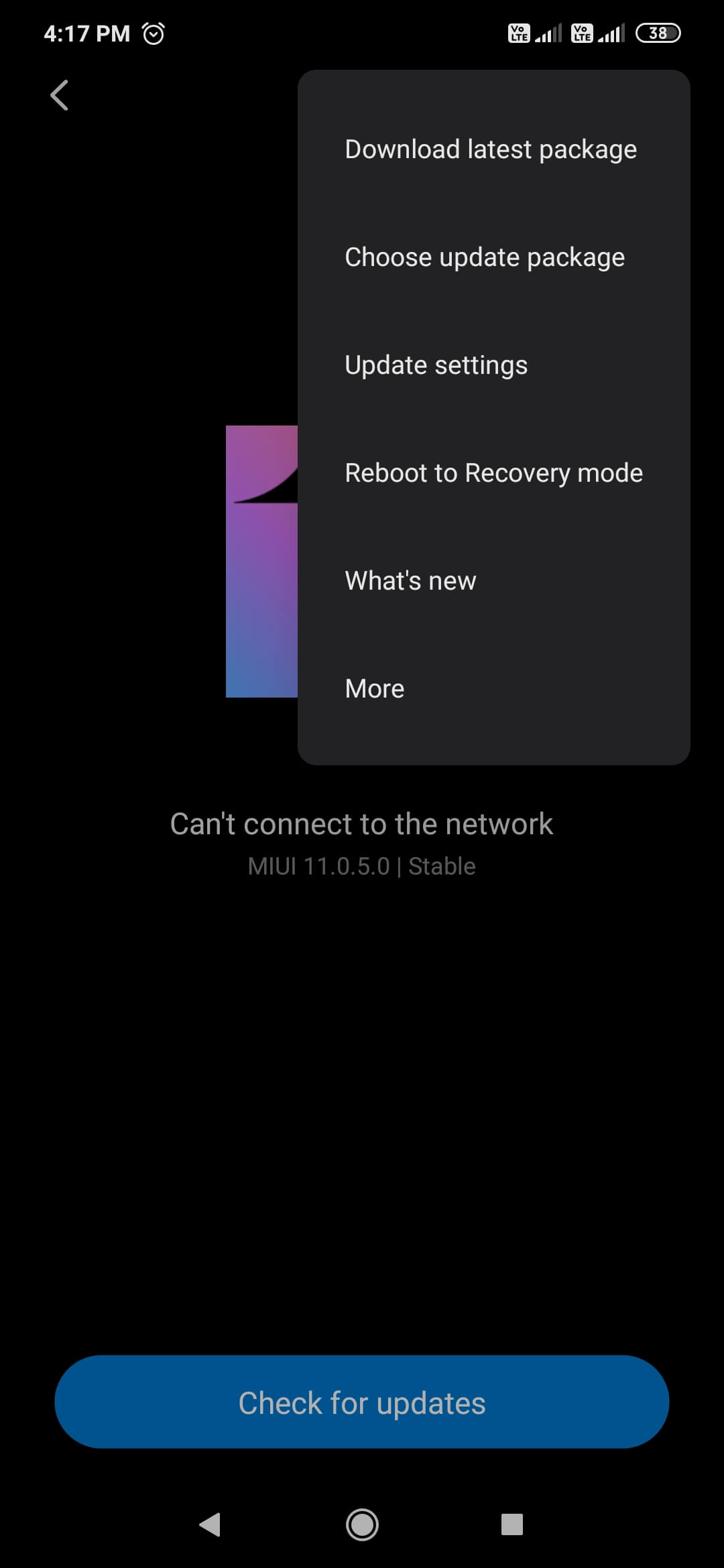
- Select the downloaded file and install the update.
New Features: Screenshots
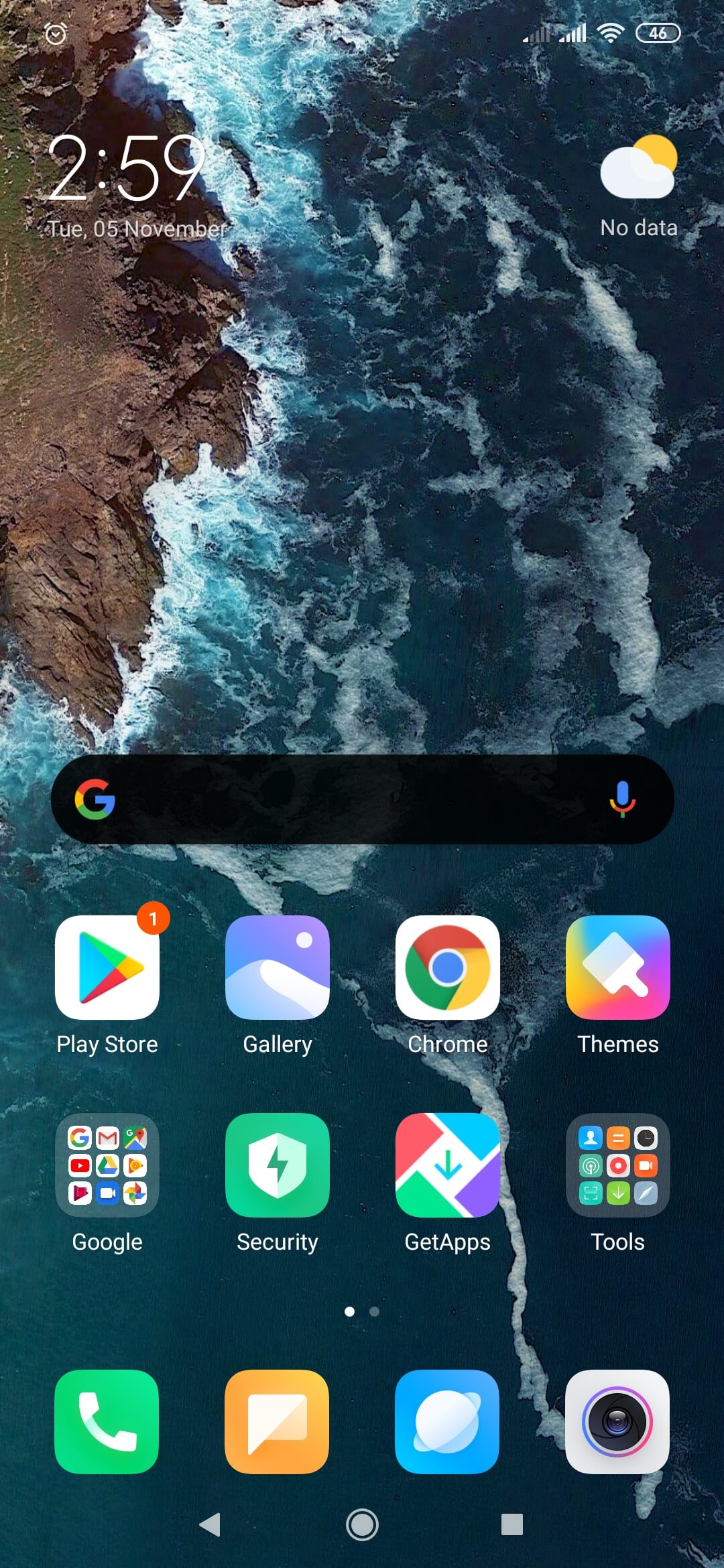
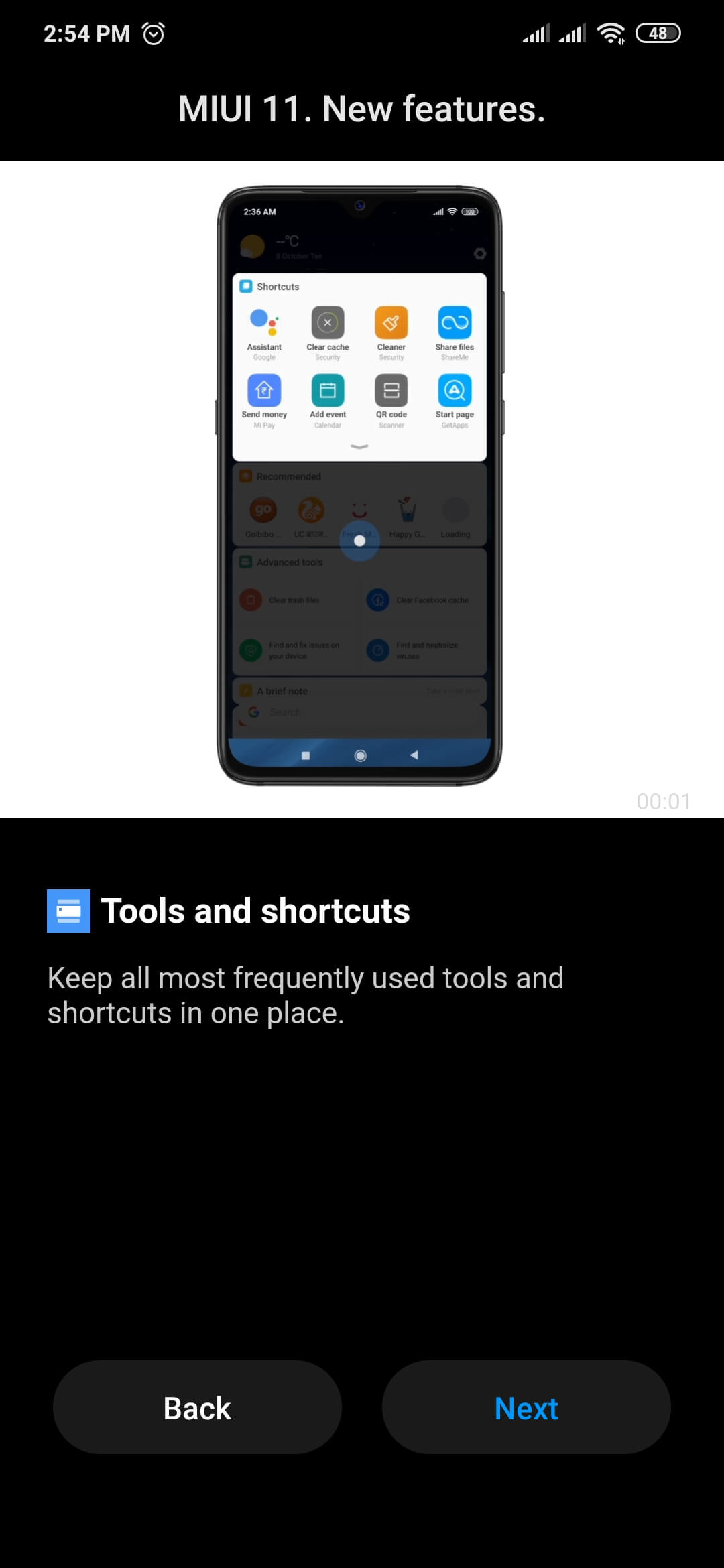
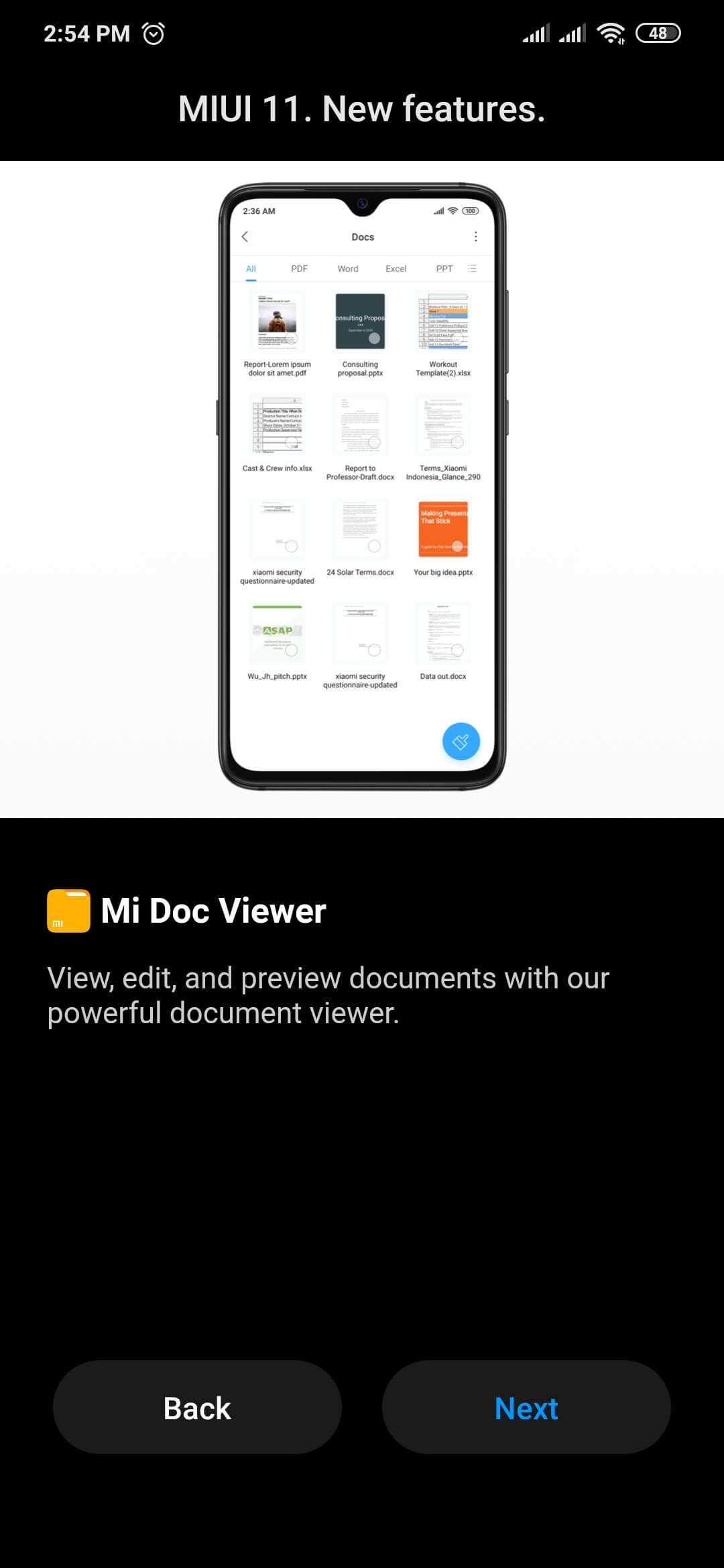
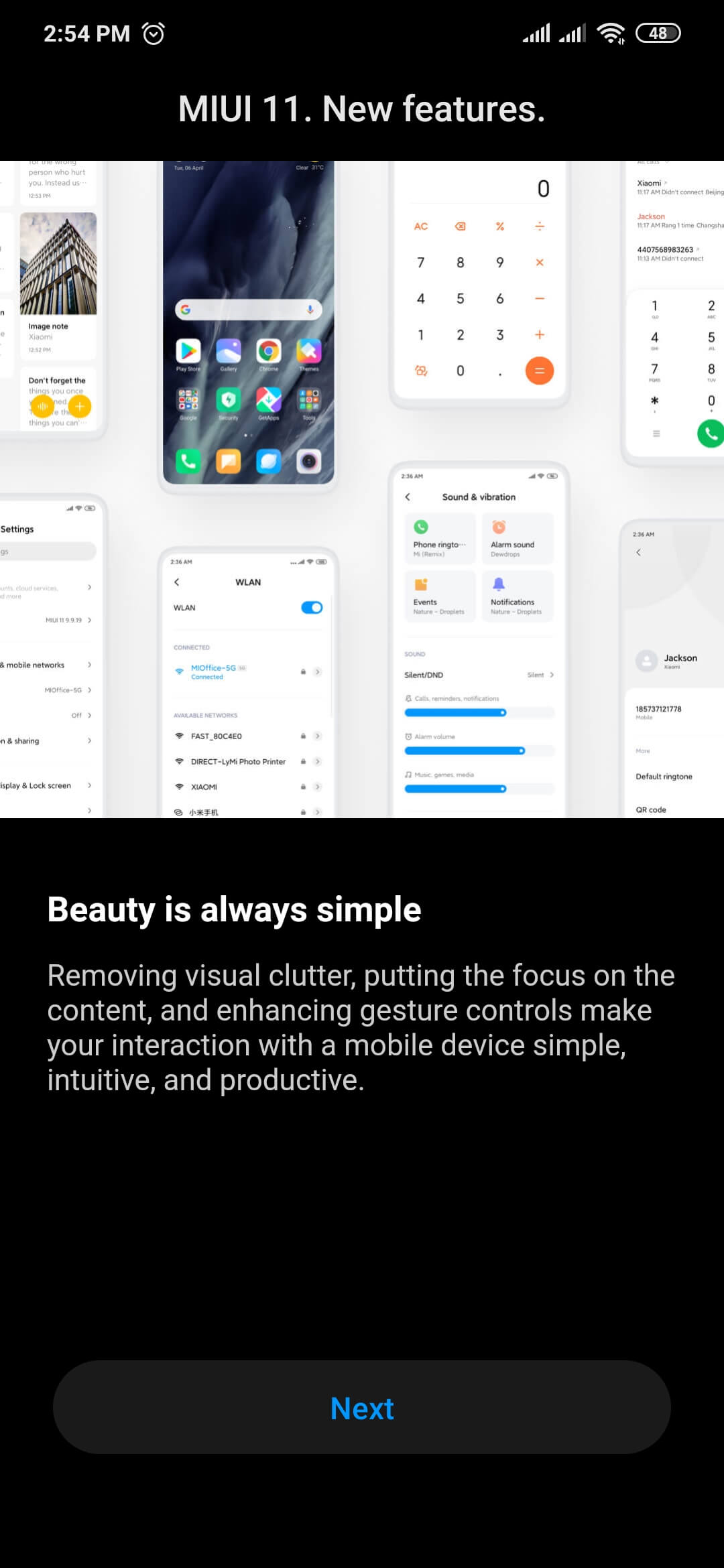
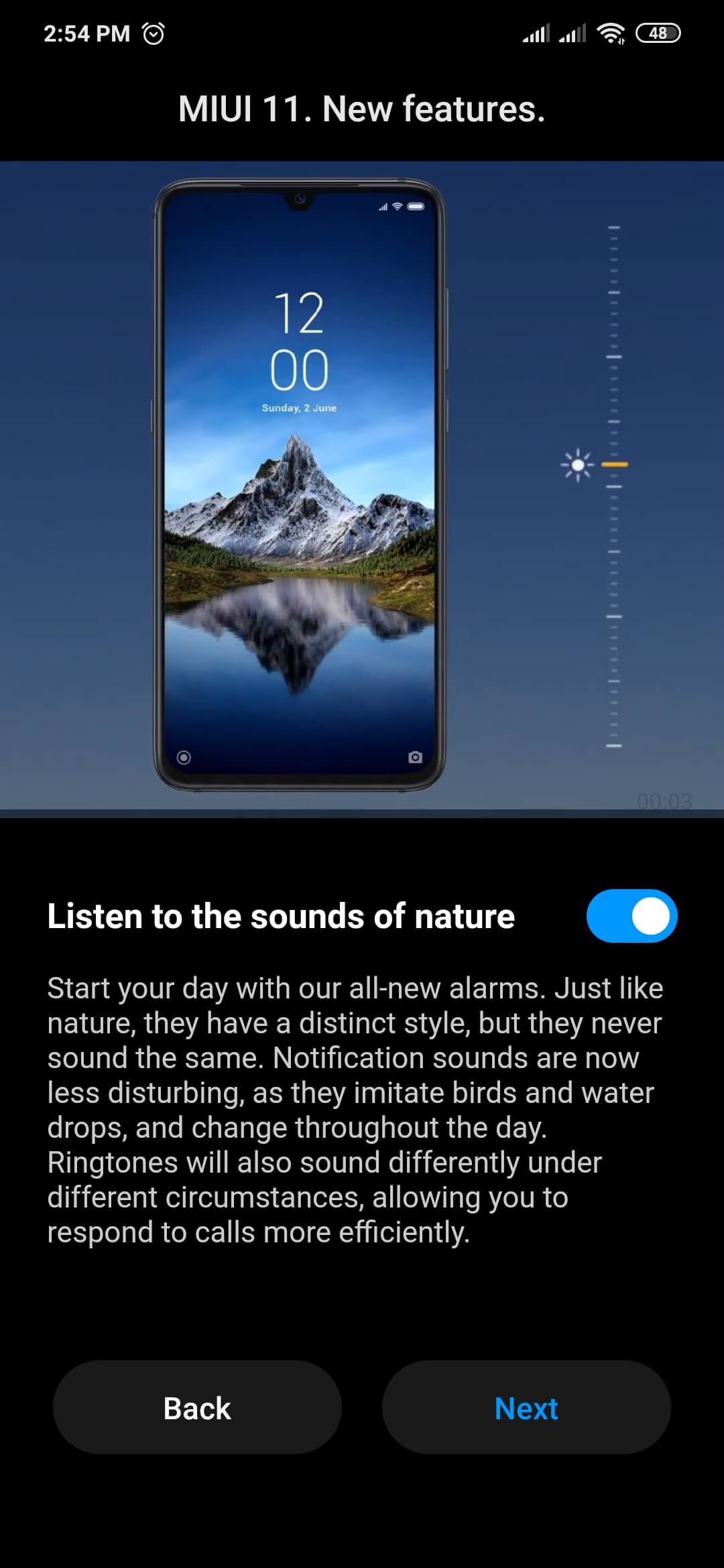
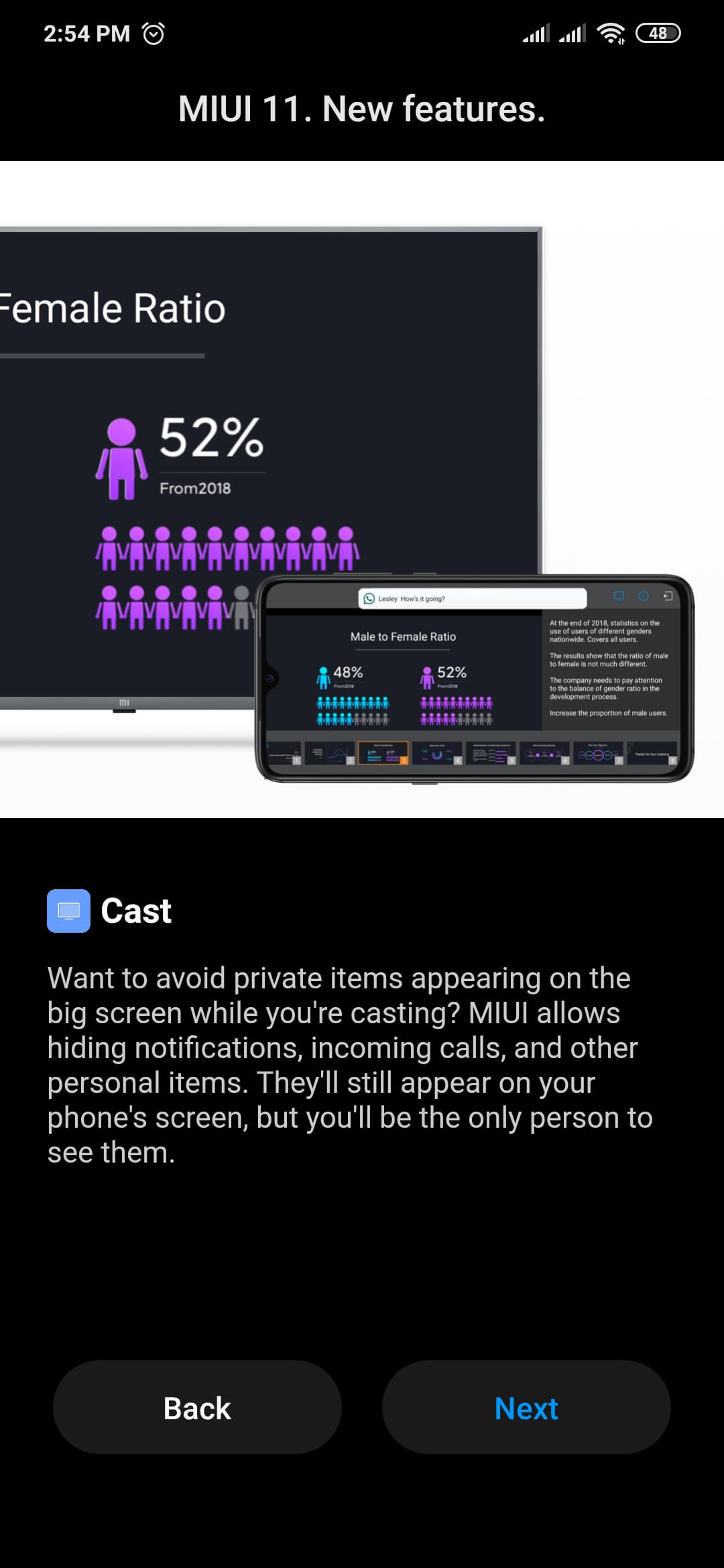
How is the new MIUI 11 update? any valuable suggestion or query comment down below or email us at codehabitude@gmail.com










