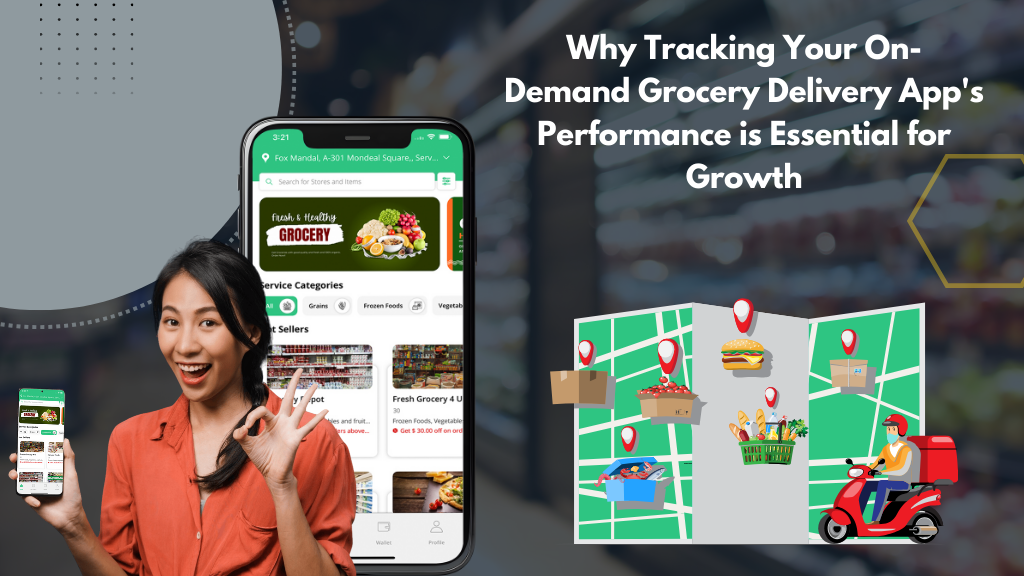Video editing is a heavy task. It requires precision, timing, and fast response. Therefore, a few years back, video editing was limited to systems with heavy hardware and software configuration. However, with time, technology evolved and strong hardware got smaller. Therefore, it resulted in the improved performance of smartphones as well.
Now, video editing is possible on even cheaper smartphones. You can create action clips, add texts, design video invitations, and do much more than that anytime, anywhere. Currently, the Android market has taken over the smartphone market with several applications offering several features. If we specifically talk about the video editing app market, it has good competition as well. Apps like Cyberlink Powerdirector, Kinemaster, etc are offering regular updates and new features to stay ahead in the race.
Moving forward, we will go through a list of a few best video editors you can install on your Android devices. These video editors are shortlisted due to their features, usability, popularity, and performance. If you own businesses like on demand services startups, food delivery startups, gaming startups, etc, you can use these Android video editors to save cost. These video editors are more than enough to create simple yet professional marketing videos for even brands.
So, without further ado, let’s begin!
Post Contents
1-PowerDirector by Cyberlink
PowerDirector has a good reputation among short film or movie makers. The app has a huge variety of transitions and effects to make stunning videos. You can use this free software to create professional videos for your audience, presentations, YouTube, invitations, and much more.
PowerDirector also comes with a premium subscription. You can use it to unlock unlimited filters, transitions, and effects to improve the creativity of your videos. With speed adjustments, you can also manipulate the speed of your videos at any point you want.
Features of PowerDirector by Cyberlink
- PowerDirector allows you to export your videos in 4K format;
- You can use its in-built stock library to browse transitions, filter, graphics, fonts, and more;
- Precise editing tools make tasks like trimming videos, adding filters, manipulating contrast, etc easier;
- Even without a premium subscription, you can use PowerDirector to add hundreds of filters to your films.
Download PowerDirector For Android
2-KineMaster- Video Editor, Video Maker
KineMaster has a great reputation amongst professional and amateur YouTube bloggers, short filmmakers, etc. The app is rated 4.4 out of 5 stars on the Google Play Store.
You can use KineMaster to unleash your creativity with voiceovers, audio mixers, creative filters, fancy icons, and much more. In other words, KineMaster can give you some great advantages if you are looking for video editing software with advanced features.
Features of KineMaster
- To enhance the quality of your videos, you can manipulate exposure, contrast, brightness, etc with KineMaster;
- Moreover, you can add voice overs, change background music, and add sound effects as well;
- KineMaster lets you manipulate the speed of your video;
- The app is useful for exploring 4K 2160p videos with a 30FPS format;
- KineMaster is a free video editing software with in-app purchases.
Download KineMaster For Android
3-Adobe Premiere Rush
Adobe Premiere Rush comes with an in-app pro camera for you to shoot stunning videos and edit. The app is useful to add stunning effects in videos like Slowmo, fast forward, etc. You can also use Adobe Premiere Rush to add or change the background audio of your videos.
Features of Adobe Premiere Rush
- The app is suitable for pro-quality editing with the help of filters, sound effects, animated titles, etc;
- You can add thousands of royalty-free sound effects and tracks from the app library itself;
- The app is free, however, there are some additional features that you can unlock with a premium subscription;
- Auto reframe is a premium feature you can use to automatically set the aspect ratio by detecting important parts of the frame automatically.
Download Adobe Premiere Rush For Android
4-Quik By GoPro
Quik is a video editing app by GoPro designed to keep action aspects in consideration. The video editor is useful for adding up to 75 photos and videos to make creative films. Moreover, its simple timeline comes with a variety of themes according to the mood of the video you are making. The app also offers an independent editing feature, where you can fully customize the video to create results as you desire.
Features of Quick By GoPro
- Quik comes with a collection of more than 100 free songs. Additionally, you can use your songs in audio formats like MP3, M4A, MP4, MOV, etc and add in your videos;
- Moreover, you can export videos in HD 1080p or 720p with up to 60 FPS;
- You can share your final videos directly on your favorite social networks from the app;
- Add up to 75 photos and videos and export the result within minutes.
Download Quik By GoPro for Android
5-FilmoraGo
If you find using software like Adobe Premiere or Kinemaster a little hard, you can choose FilmoraGo without thinking twice. This video editing software has a good reputation as one of the easiest software to use. You can use FilmoraGo to create stunning HD videos for your YouTube channel, Facebook, or Instagram.
The app is free on the Google Play Store and has a community of millions of users. You will find that the app is rated 4.5 out of 5 stars which is a really good rating compared to many of its competitors.
Features of FilmoraGo
- FilmoraGo is useful to trim and cut videos easily;
- You can apply different color filters according to the mood of your video;
- Moreover, with fancy fonts, you can make creative titles for your videos;
- With a pro version, you can export video in the desired format;
- The software is useful if you want to update the background music of your videos as well.
Download FilmoraGo for Android
6-Funimate – Video Editor
Funimate has a few cool features to offer for your video editing needs. Moreover, with cool AI effects, you can create stunning dancing videos, short films, lip sync videos, etc. Funimate comes with a variety of transitions. You can add these transitions with one tap in your videos. Moreover, it also has a gallery of Intro and Outro titles to add creative credits to your video.
Features of Funimate
- With the help of keyframes, you can convert a simple photo into an animation;
- There are more than 100 video effects for you to apply to your videos;
- If you want to make lyrical videos, there are many effects like neon lights, colors, etc are available for texts too;
- Basic features like trim, cut, add transitions are available as well for videos.
Download Funimate for Android
Conclusion
The video editing apps which we discussed can help create videos for multiple purposes. For example, if you want to make a video to explain the budget for creating an app, you can go for a combined approach of texts and video clips, along with a voiceover. To help with that, you can first use software like Adobe Premiere or Kinemaster to trim and finalize a sequence of videos. Later, with the help of Funimate, you can create cool effects and texts in the same. However, apart from the features of video editing apps, your creativity plays a vital role as well.